It’s no secret that Signal has become one of the main messengers for secure communication, including among activists. The app has quite a few disadvantages, most of which we’ll leave out for now. One of the problems often encountered by active users – Signal limits the number of accounts in its application to 1. It is impossible to add new accounts. And if on a smartphone this is solved by hacks, on the desktop very often people don’t understand how they can work with Signal for more than one account.
At some point, our team members also faced this problem and found a fairly simple solution: the signal can be run with multiple profiles. You will not be able to use more than one account in one application, but you can run multiple instances of the signal to work simultaneously. This is done using –user-data-dir flag, which specifies the location of Signal’s profile folder. Here is an example of starting one of the accounts from the terminal (you can also use the same command in the shortcut):
signal-desktop --user-data-dir=/path/to/signal/folder/signal-pramenThe signal doesn’t create new profile folders, so you have to create this folder beforehand and start a new profile afterwards.
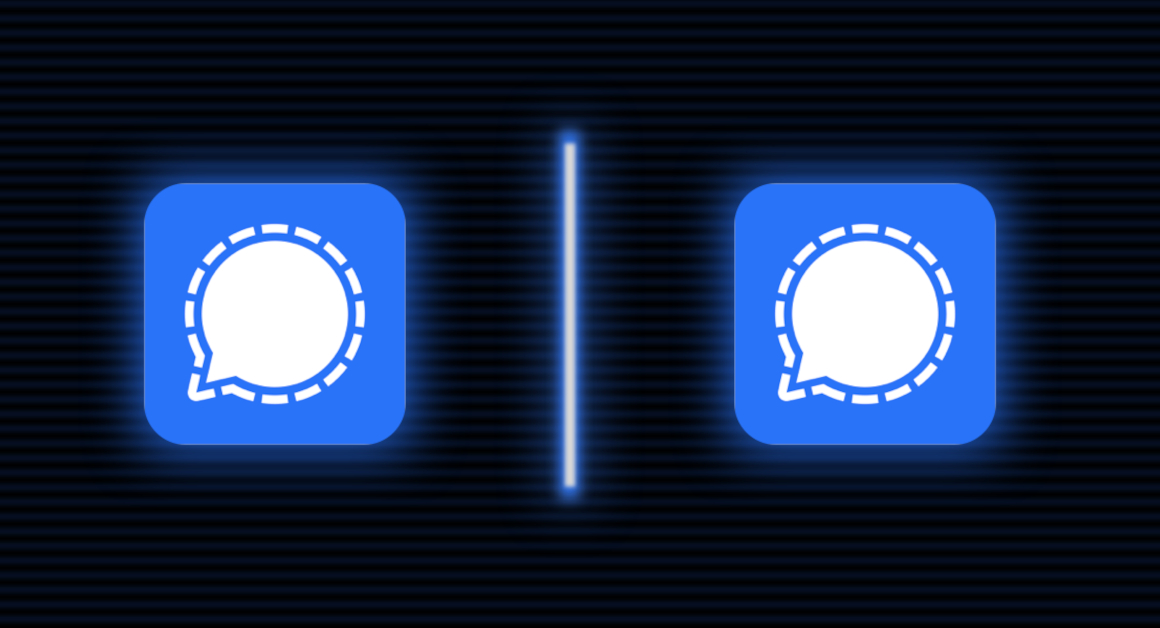
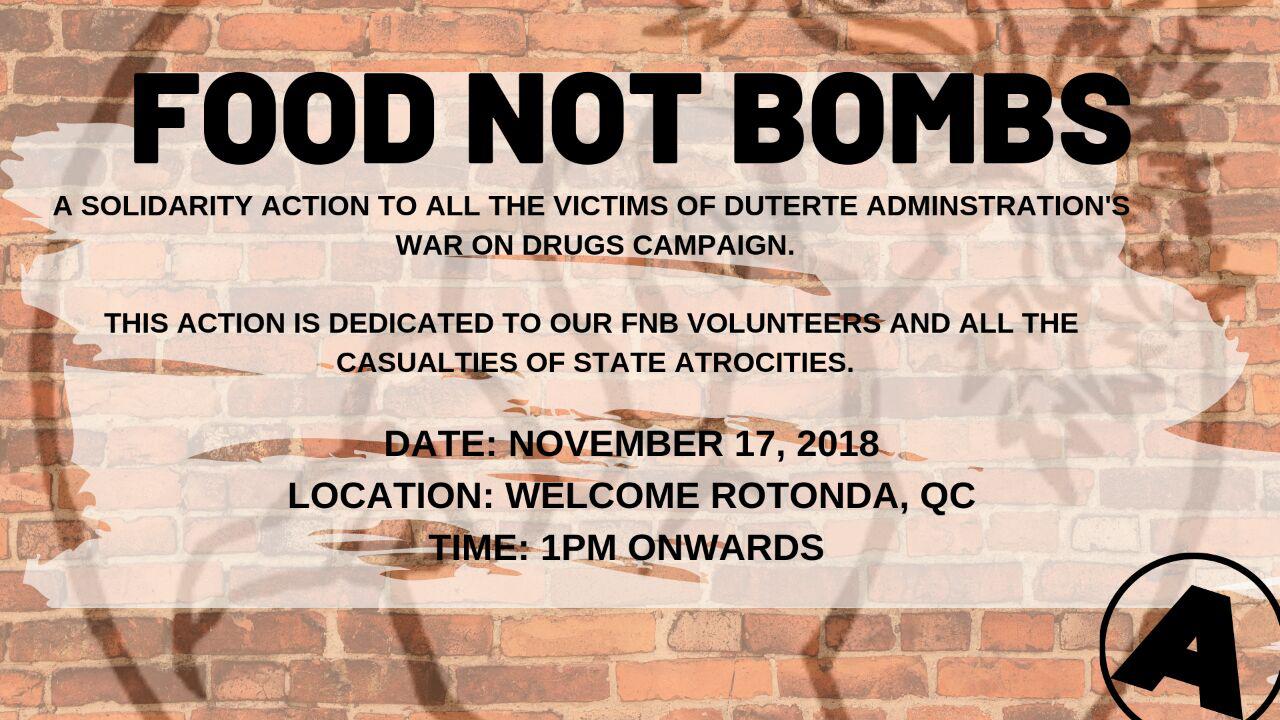



Cool. Works like a charm. Thx!